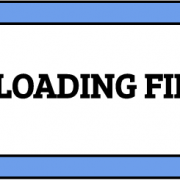How to Completely Reset an App
If for some reason at any time while using Behavior Capture™ and you need to reset it, follow the steps listed:

 1. Exit out of the app to the home screen by pressing the Home button (the button on the bottom of the phone).
1. Exit out of the app to the home screen by pressing the Home button (the button on the bottom of the phone).
2. Tap the Home button twice and it will bring you to the menu shown on the far left.
3. Using your finger, press on the app and swipe up, dragging it out of view.
4. Press the Home button again to get back to the main screen.