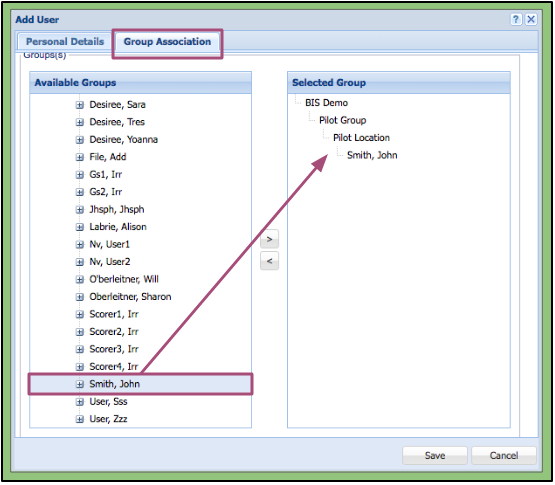Giving Users Access to Clients (Admins Only)
Behavior Connect is a role and permission based system. Every user will need permission to access clients within the system.
To give access for a client to a user, the Admin must first open the add/edit window for the client via the System Admin window.
1. Click on the Group Associations tab next to the Personal Details tab.
2. Select the user who needs access to the client from the lefthand column.
3. Move the user to the right-hand column, titled Selected Group.
– The Admin can do this by dragging and dropping or using the arrows.
4. Click the Save button.
2. Select the user who needs access to the client from the lefthand column.
3. Move the user to the right-hand column, titled Selected Group.
– The Admin can do this by dragging and dropping or using the arrows.
4. Click the Save button.
The newly added user will now have access to the client’s portfolio. They can access the client from their Client Selector.