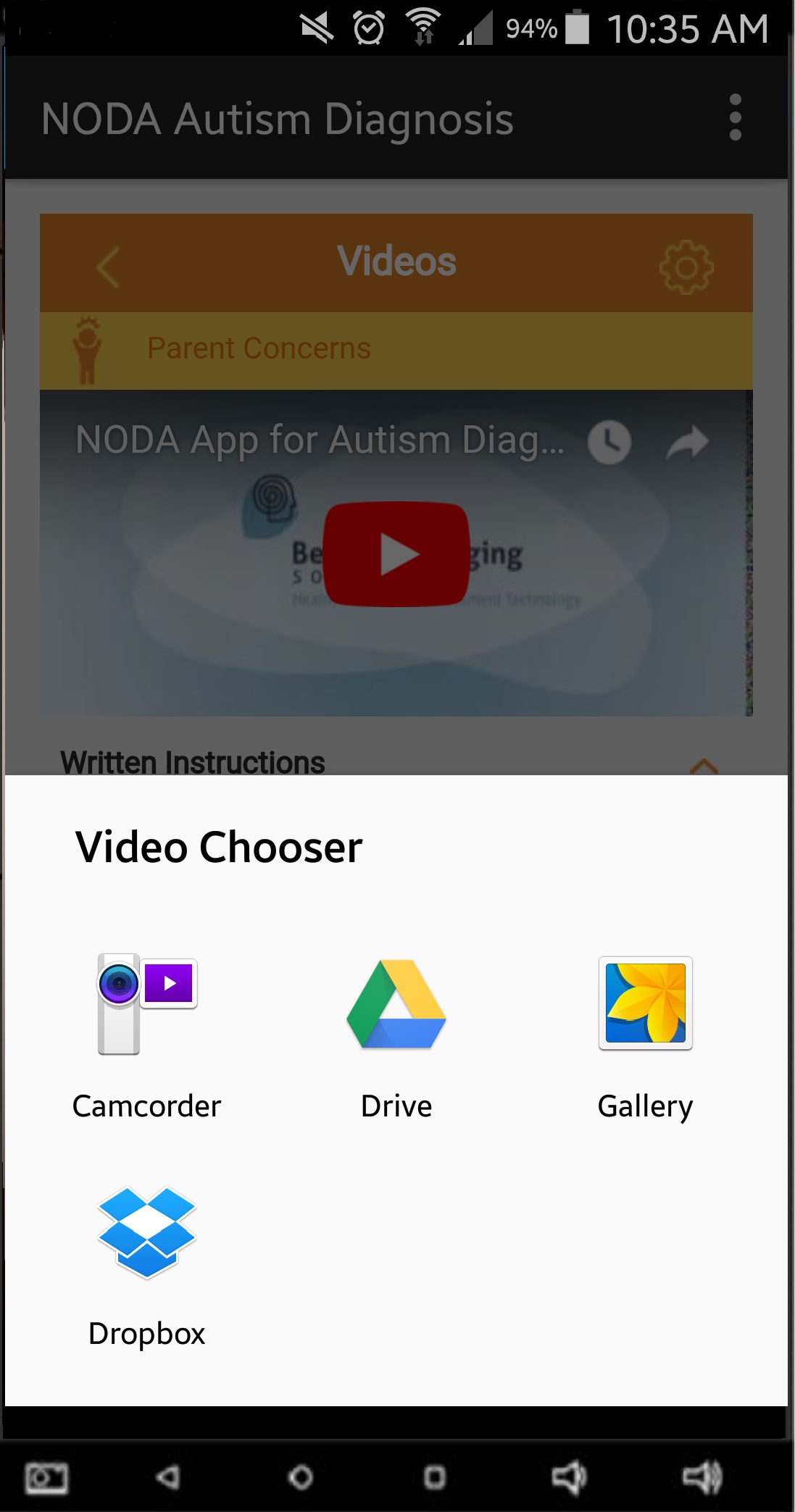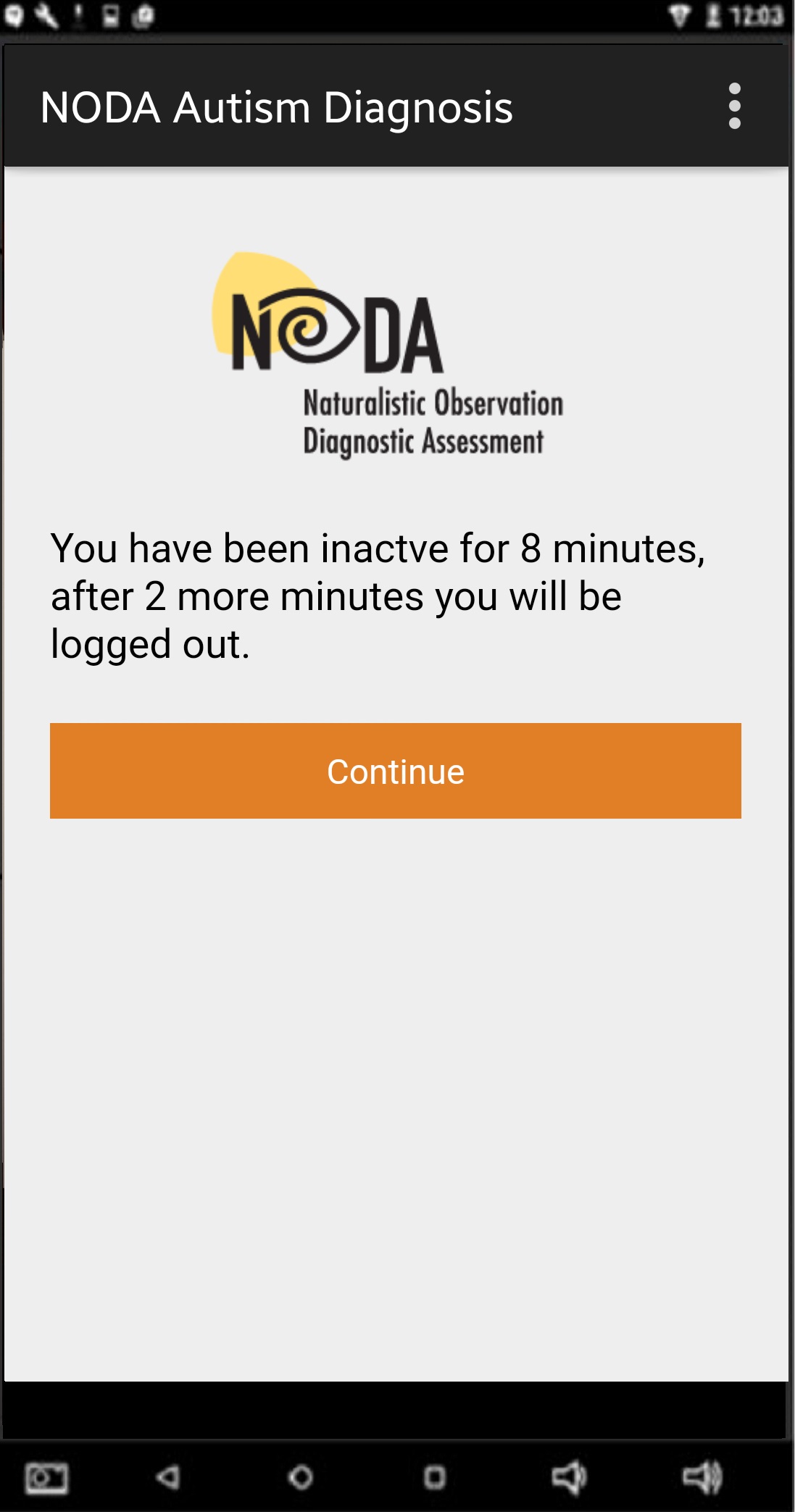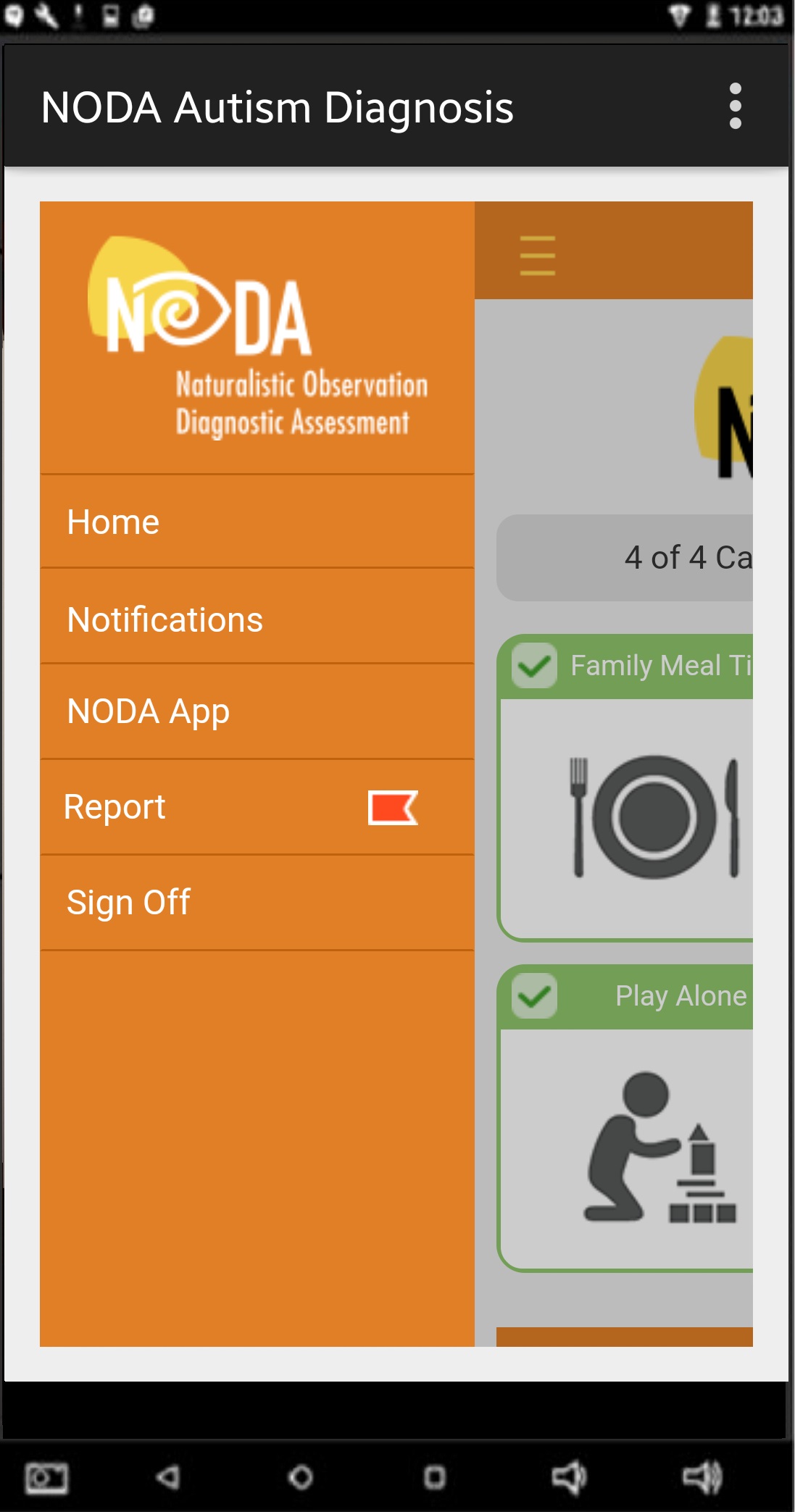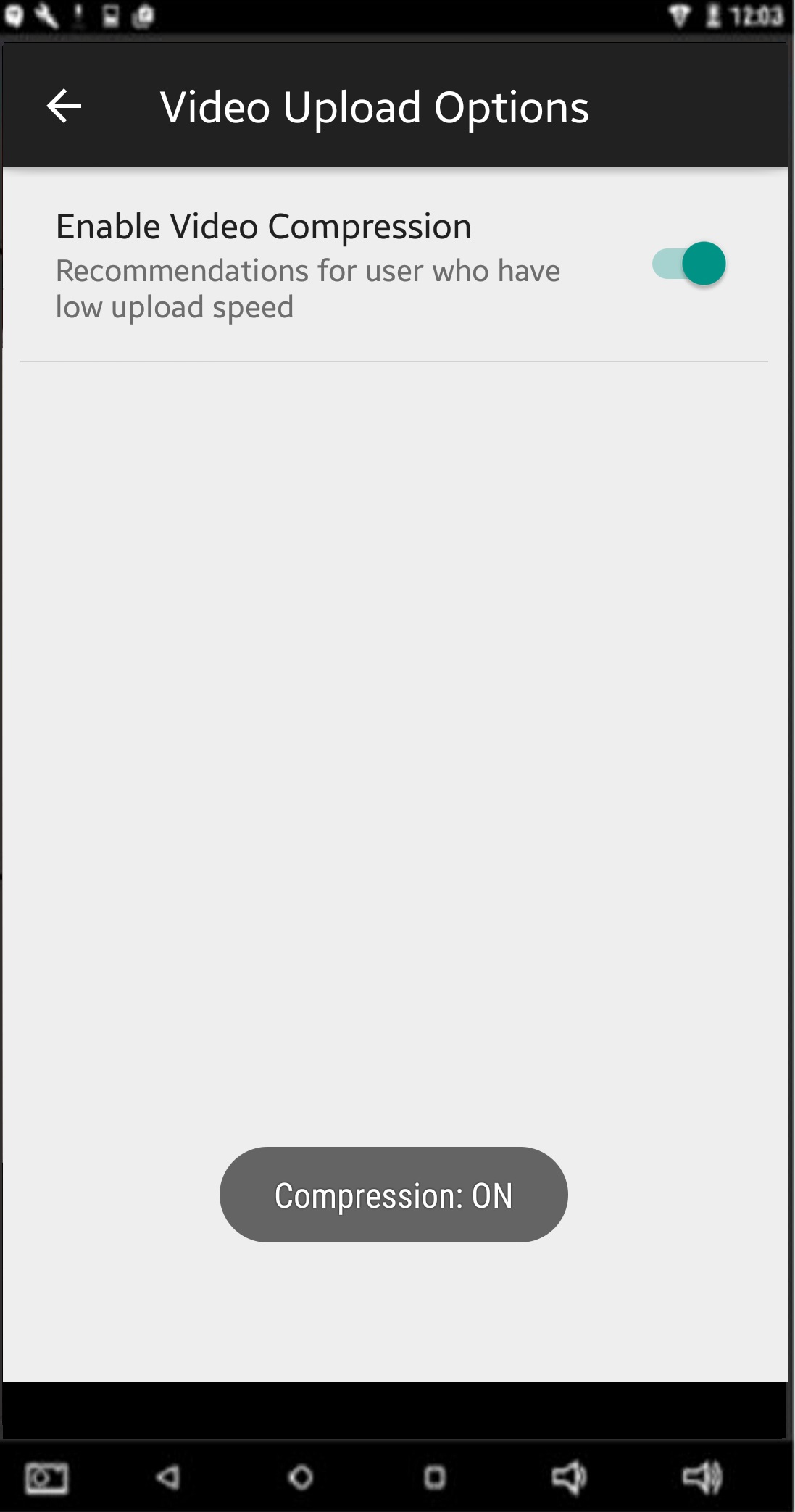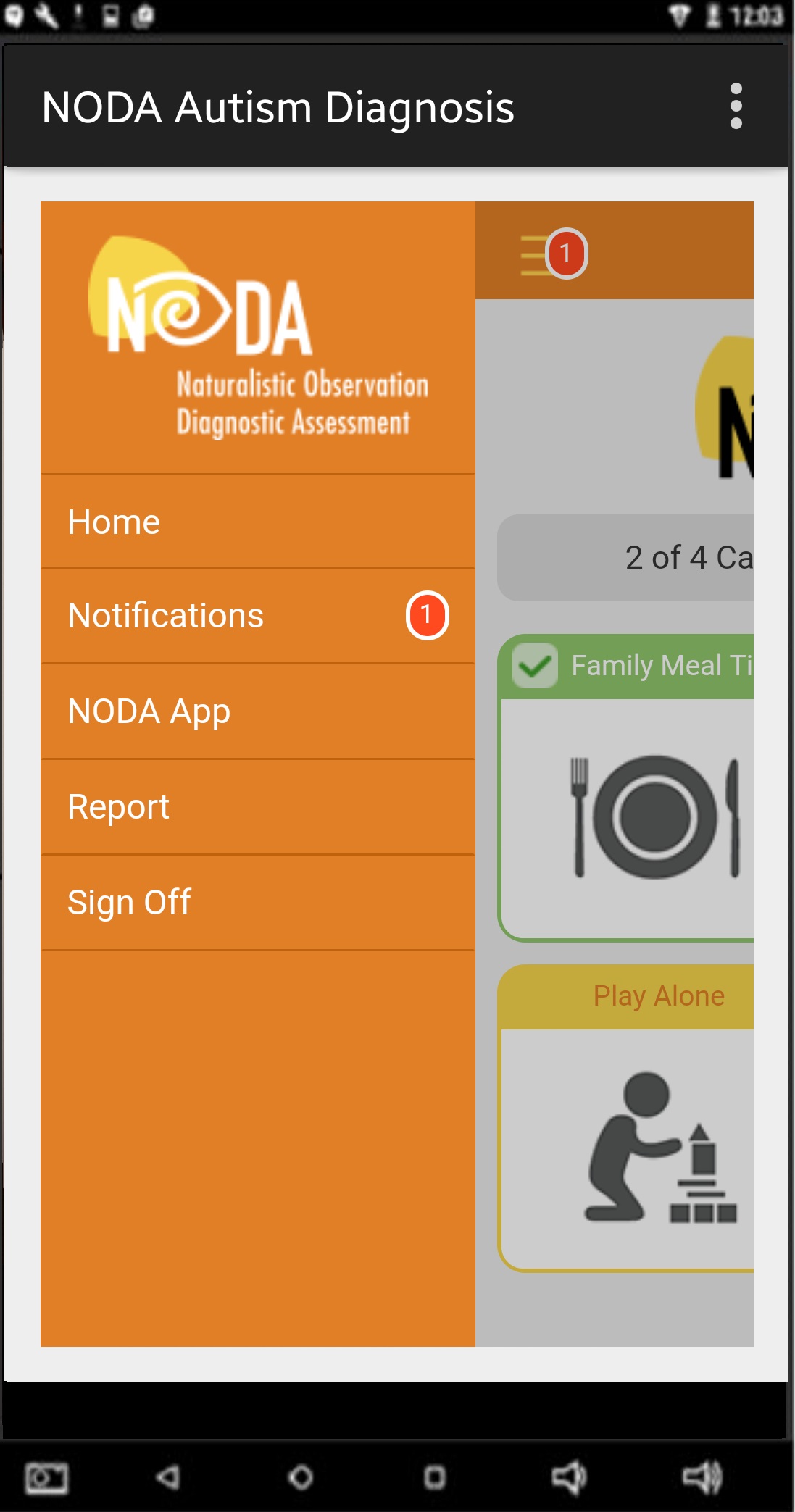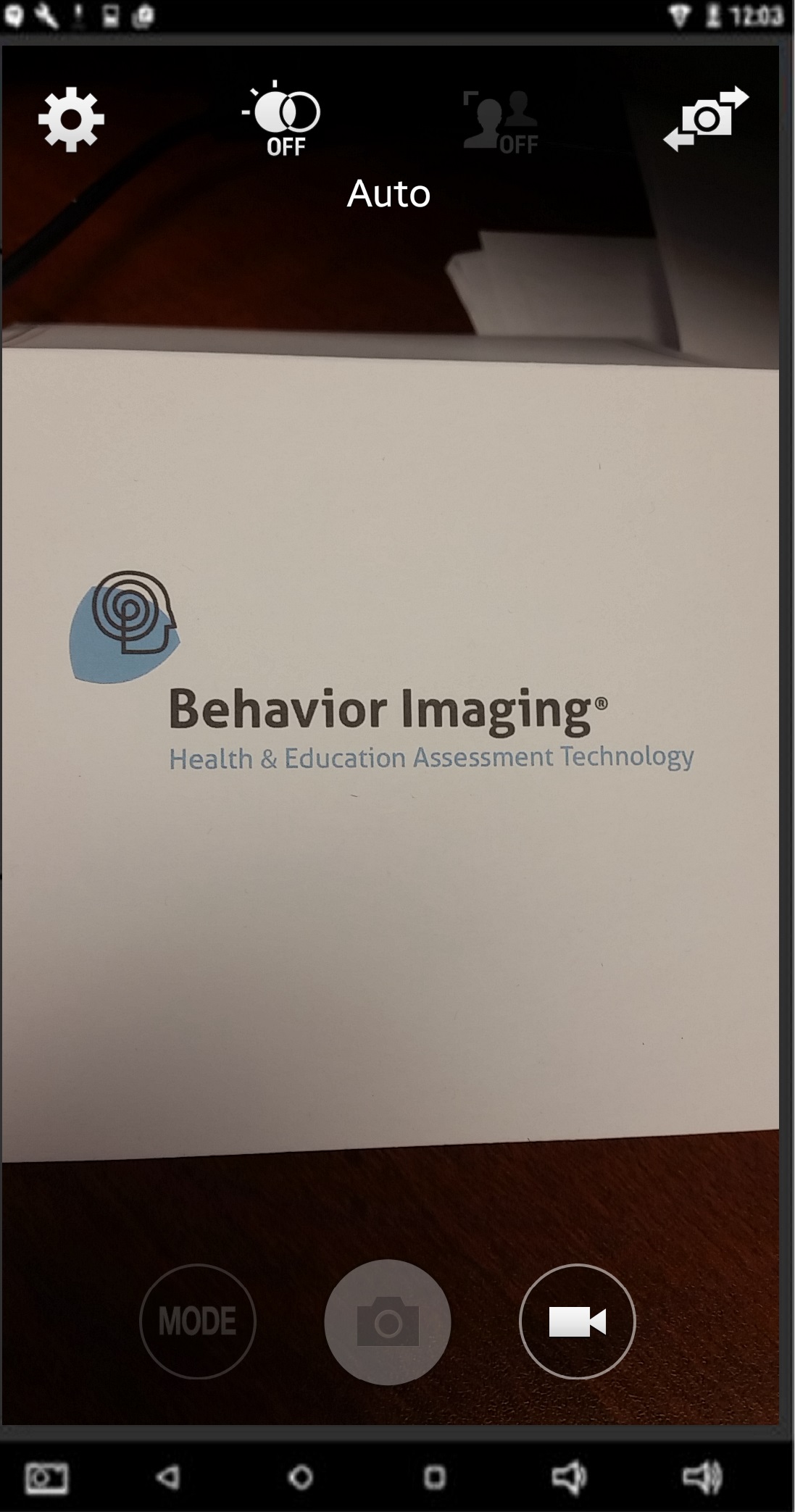NODA – HIPAA Compliant
NODA is a HIPPA compliant telehealth and health records platform, which helps you know your information is safe and secure.
NODA has had years of research performed, giving you confidence in a valid product that has been tested and ready for your use.
If you would like to take a look at the research findings, click here.