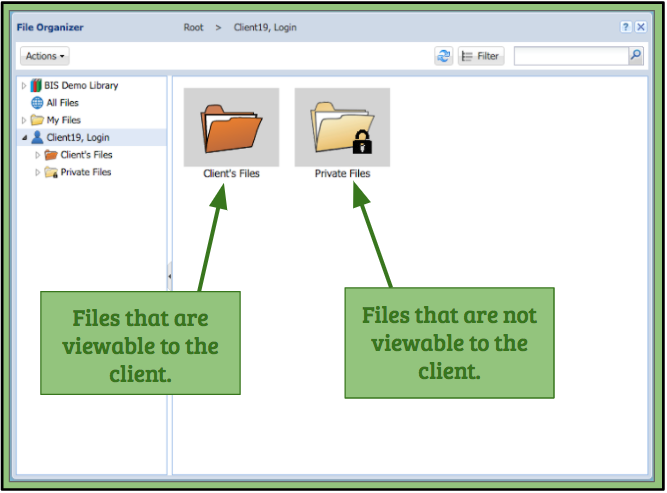Client Roles
There are two types of roles available for a client:
- Login Client role
- Client role
Login Client and Client roles don’t use a paid seat
Login Client
The Login Client role is for the caregiver or client to be able to log in and view their portfolio, unlike the regular client role.
The other roles that also have access to the Login Client Portfolio will see two folders within the Client Portfolio:
The Client Files folder is what the Login Client uses as their My Documents and where they can add files and metadata to share with the other users that have permissible access to their portfolio.
Private Files is the folder that is not accessible to the Login Client. This is where the users that have permissible access to the Login Client can add files and metadata to collaborate with other permissible users to the Login Client Portfolio. When the user is ready to share the file with the Login Client, they can drag and drop or cut, copy, and paste files into the Client Files folder.
The Login Client has access to the following tabs:
Actions:
1. File Organizer
Upload:
1. Electronic
2. FAX
3. App
Settings:
1. Update Profile
Notifications:
1. Notifications
Help:
1. Support Query
2. KnowledgeBase
Client
This is a role for a client that does not allow them to have access to the system (no login capabilities). This role is provided to create a portfolio for the Client (patient, student, child, etcetera) that other roles in the system can be given access to and collaborate on.