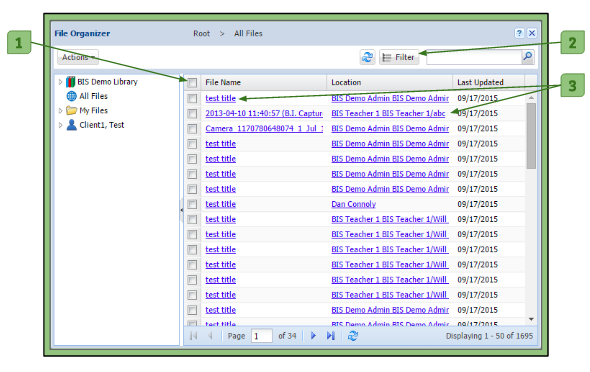File Organizer’s All Files Feature
The All Files feature allows a user to see all of the files that they have can permission to access. All of the files appear at one time , regardless of the folder locations they are in or the clients they are under.
To find the All Files feature:
- Click on “Actions” on the main toolbar.
- Select “File Organizer”.
- When the File Organizer window opens, click on “All Files” on the left sidebar.
Features
3. Checkboxes
A user can click on the checkboxes next to the files if they want to copy and paste them to a new location. After clicking the boxes, they can use the action button in the top left corner to complete the process.
2. Advanced Filter
If a user wants to do an advanced search to narrow down the files they want to survey, they can click on “Filter”. They will be able to search for specific criteria such as:
– Organization (Org)
– Group
– Location
– Role
– User/Client
– ID Number
– File Type
– Tags
– Keywords
– Updated Between
3. Links
– A user can open a file directly by clicking on the given “File Link” name link.
– A user can access a file’s current location by clicking on the “Location” link.