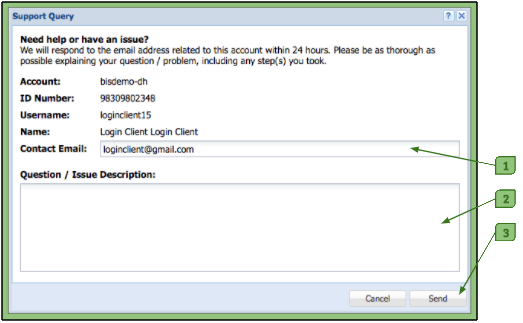Best Practices for Recording
Here are a few best practices for recording with Behavior Capture™ on your iPhone, ipad, ipod touch.
- Try to brighten the room where you are recording, such as opening windows and turning on all the lights.
- We recommend using a tripod if available. It is ideal to keep the device as stable as possible to help capture the scenario.
- Using a paired bluetooth remote to trigger capture recordings will stop you from having to fuss with the device.
- Try to keep distracting noises to a minimum. Loud music, televisions, and outside conversations might make it hard to pick up subtle speech.
- Keep your device plugged in to make sure the phone does not die during recording or uploading your evidence.
- Make sure you have enough space on your device for large videos. If you’re recording long videos, you may want to delete unwanted videos and apps from the device. If the device is full, recording will stop or it will prevent a new recording from starting.