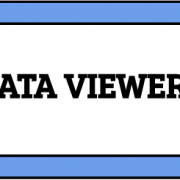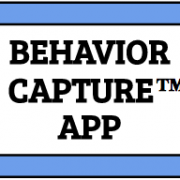How to Log into the App
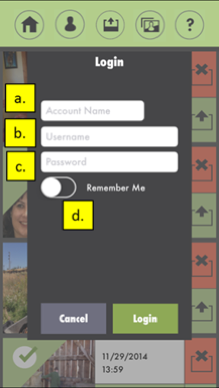 In order to upload files/videos to the system, the user/login client must log in.
In order to upload files/videos to the system, the user/login client must log in.
A. Account Name: User/login client must use the account name.
—-> An example of where to find the account name: If a URL is https://www.demo.behaviorimaging.com, the account name would be “Demo”.
B. Username: User/login client must type in the username they have for the Connect site.
C. Password: User/login client must type in the password associated with their username for the Connect site.
D. Remember Me Button: Allows the app to remember the user/login client’s credentials.
Please note a user/login client can capture video without logging in. When the user/login client is ready to upload, they must login to connect to the site.