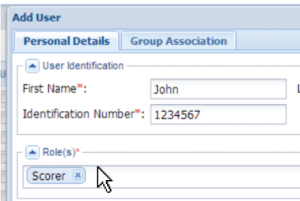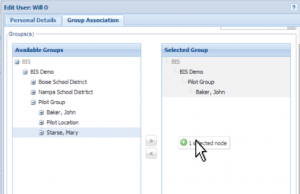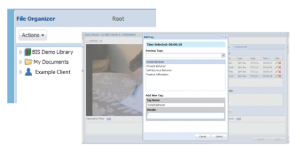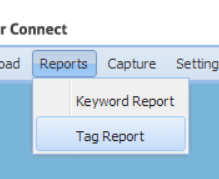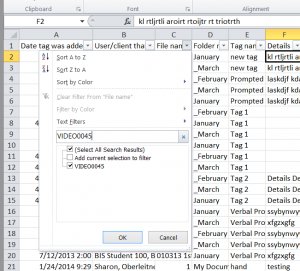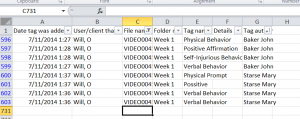Inter-rater Observational Workflow using Reports
Inter-rater Observation can be performed by an Admin or Group System Admin viewing the Tag or Keyword reports and using excel to filter the results.
Inter-rater Observation can also be done by using the Data Viewer as an Admin. Click here to see how.
- Create two Scorer roles.
- Associate a Client or Login Client to that Scorer Role.”Scorer assign Keywords and/or Tags to the video. (Scorer role is blinded to other scorer annotations)
- Scorer adds tags and keywords to the video in the Client’s folder.
- Admin logs into the system and exports the Tag or Keyword report.
- Use Excel to filter the results for the filename you want to review.
- Look for discrepancies in the report between scorers.