The Video I Uploaded is No Longer There
Symptoms –
You recorded a video in a category and uploaded it to NODA: Connect™. A few days later, you open the app and notice there is an empty spot in the category where your video was.
What’s Wrong –
If your video is no longer there, this means that your clinician has viewed your video and has sent you a comment and is requesting more evidence for that category.
How to Fix this Problem –
 Checking your notifications will allow you to see the comments that your clinician has left for you. The notifications tab is located at the bottom right corner of your app.
Checking your notifications will allow you to see the comments that your clinician has left for you. The notifications tab is located at the bottom right corner of your app.
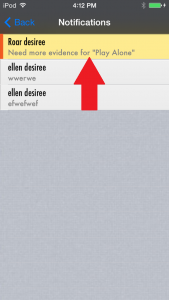 Once you click this, you will be brought to the notification screen where you’ll have a list of comments from your clinician. Unread comments will be in yellow:
Once you click this, you will be brought to the notification screen where you’ll have a list of comments from your clinician. Unread comments will be in yellow:
Follow the instructions that your clinician has given you and record and send another video.
