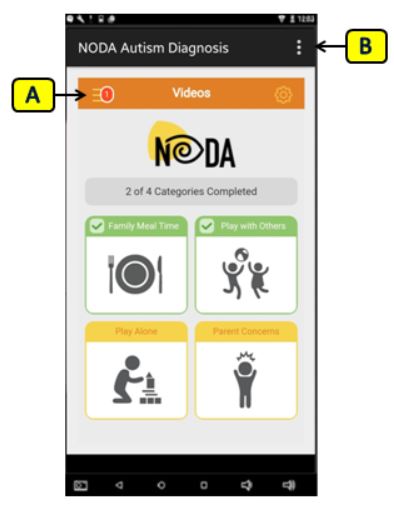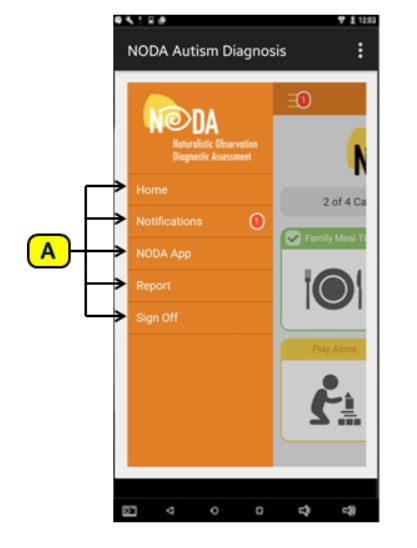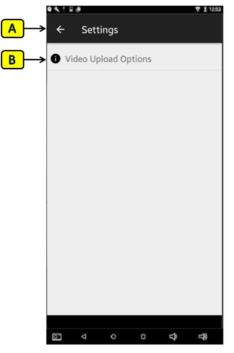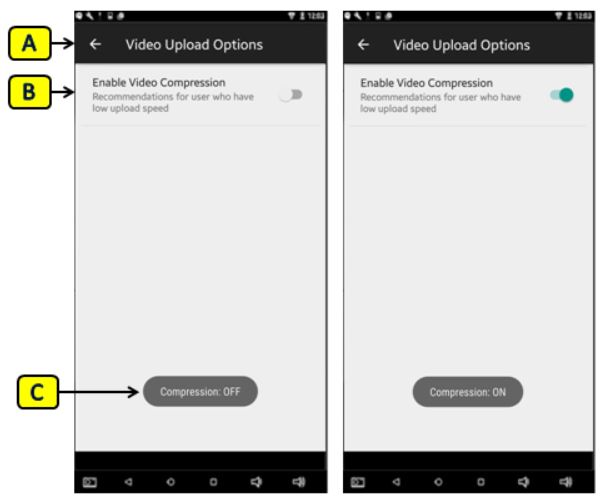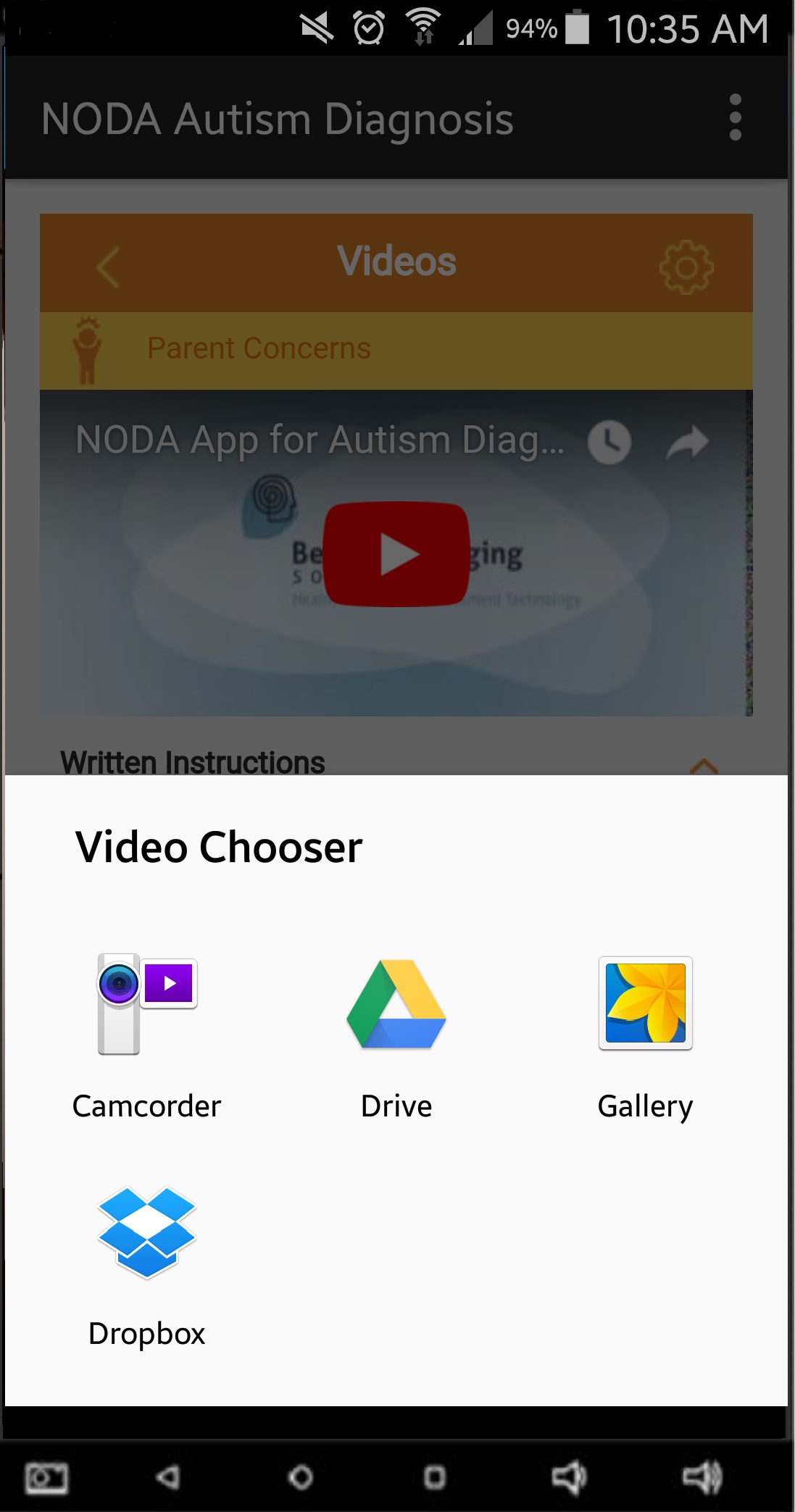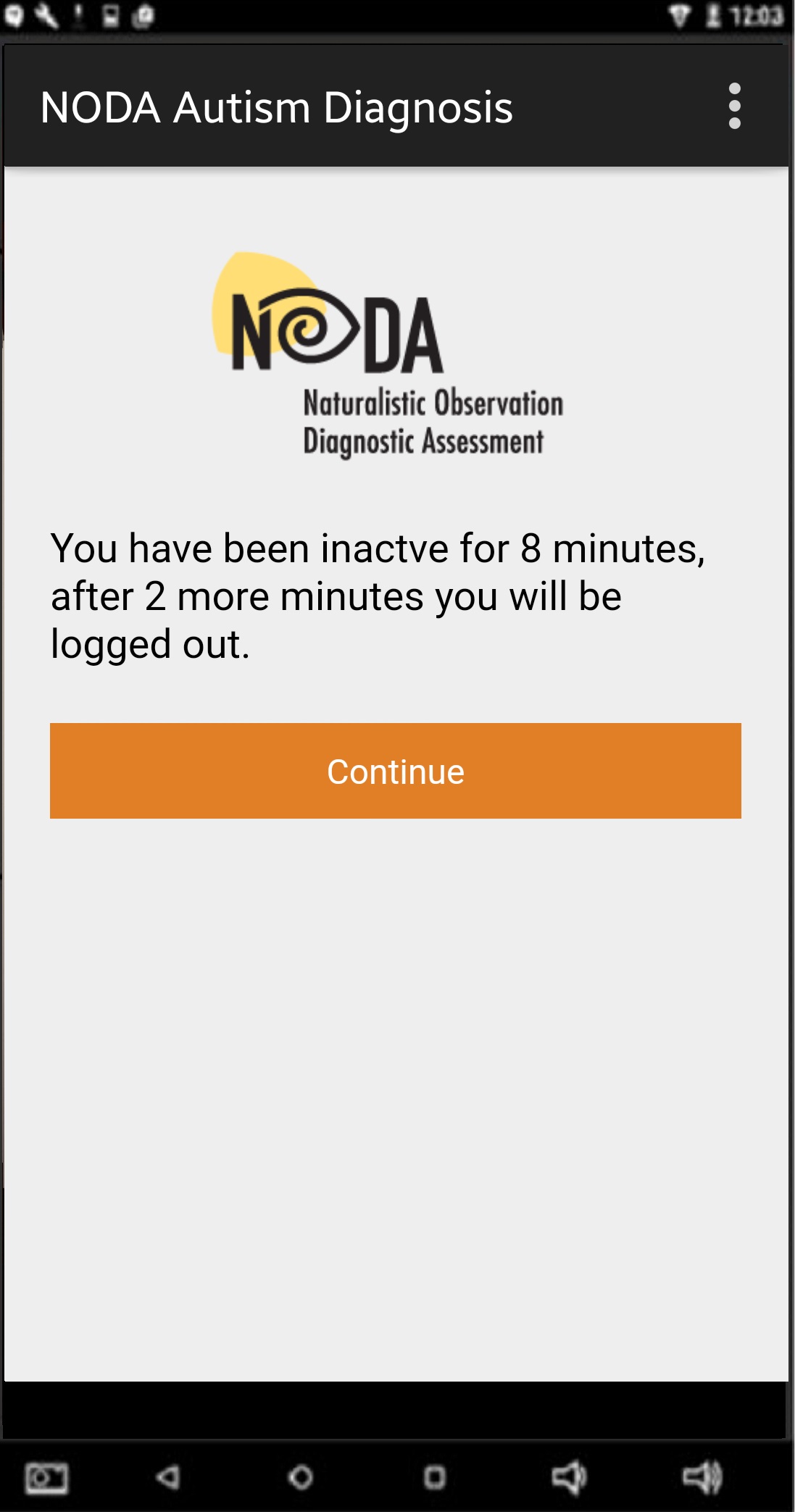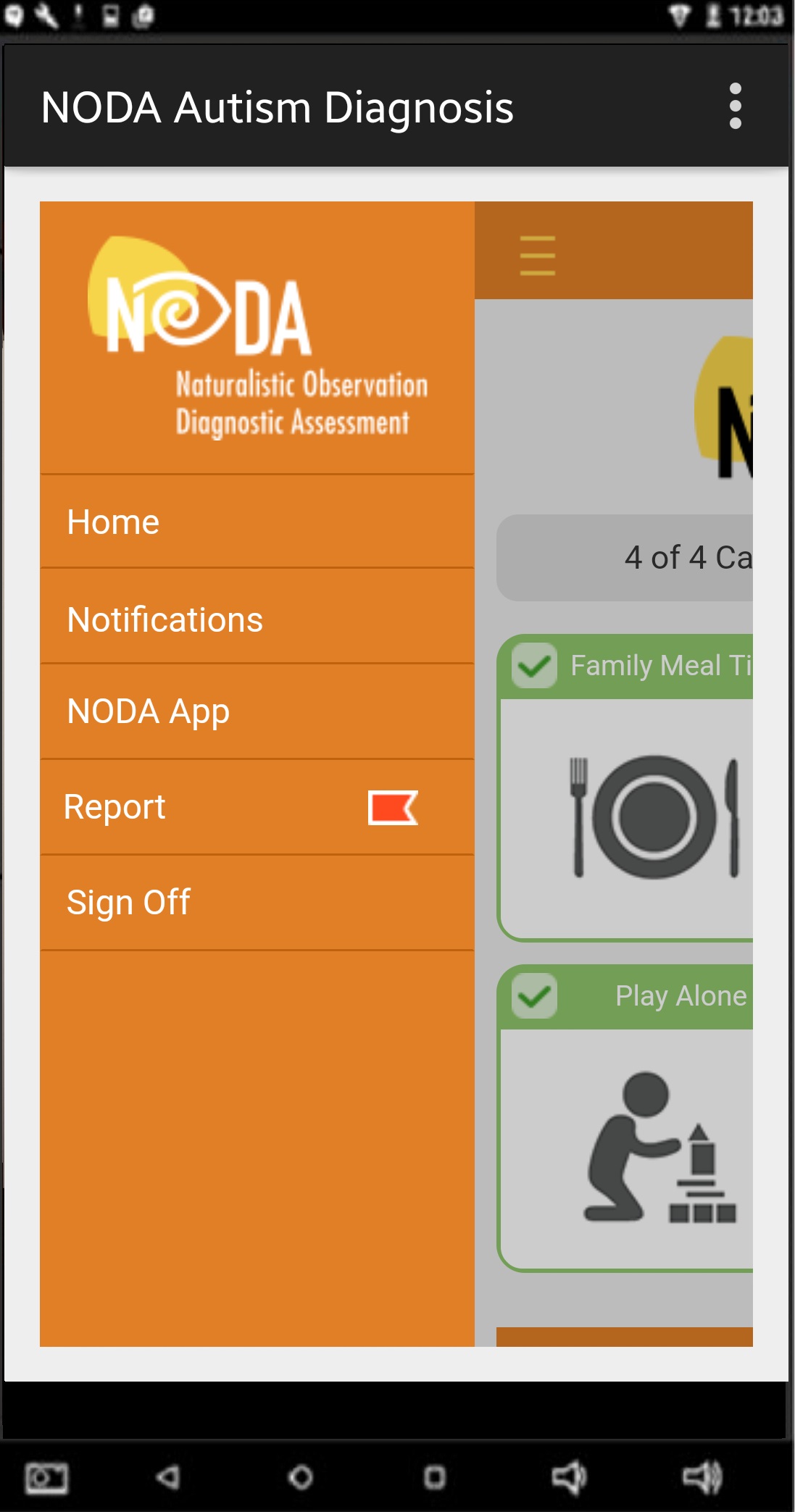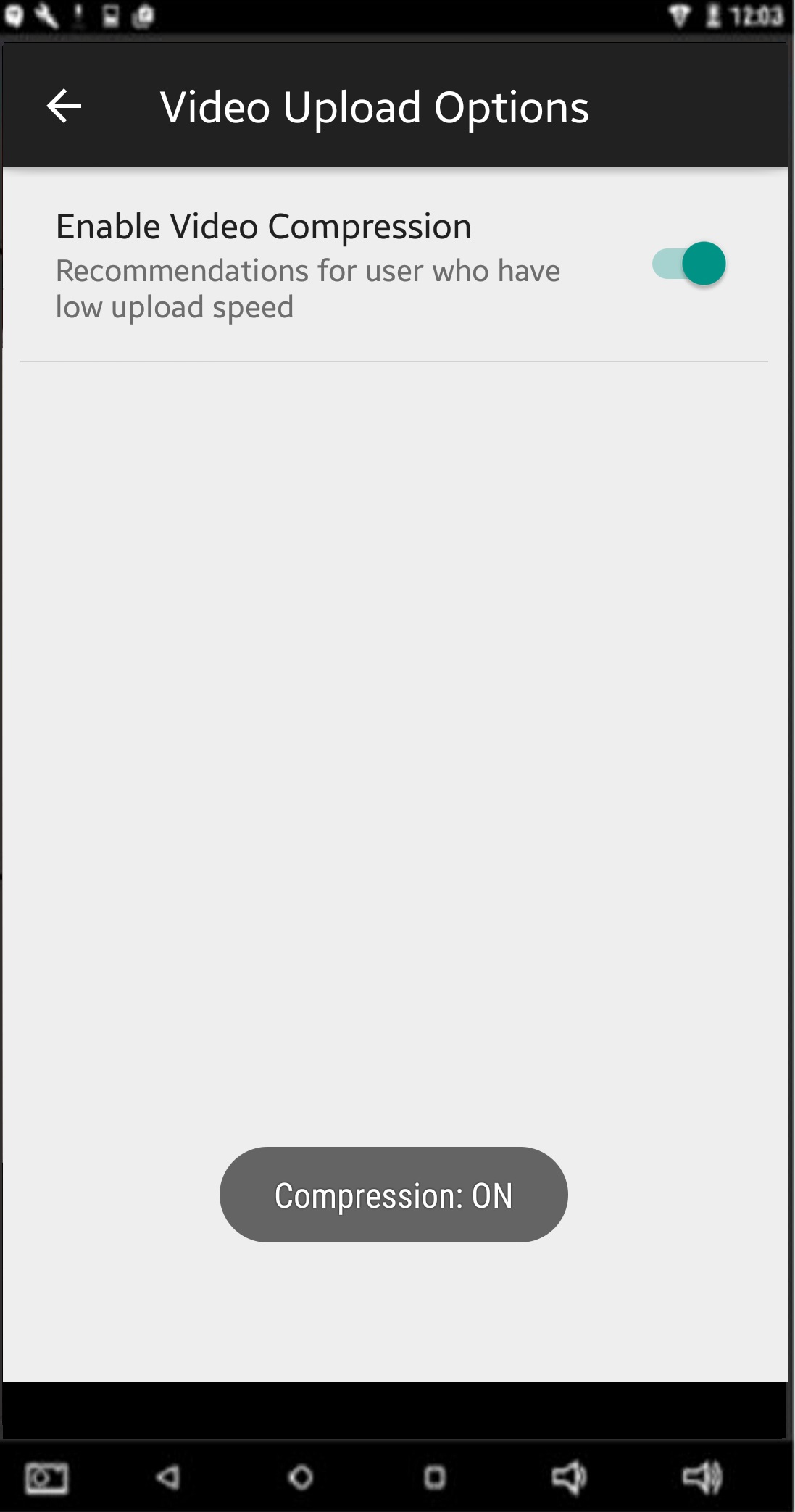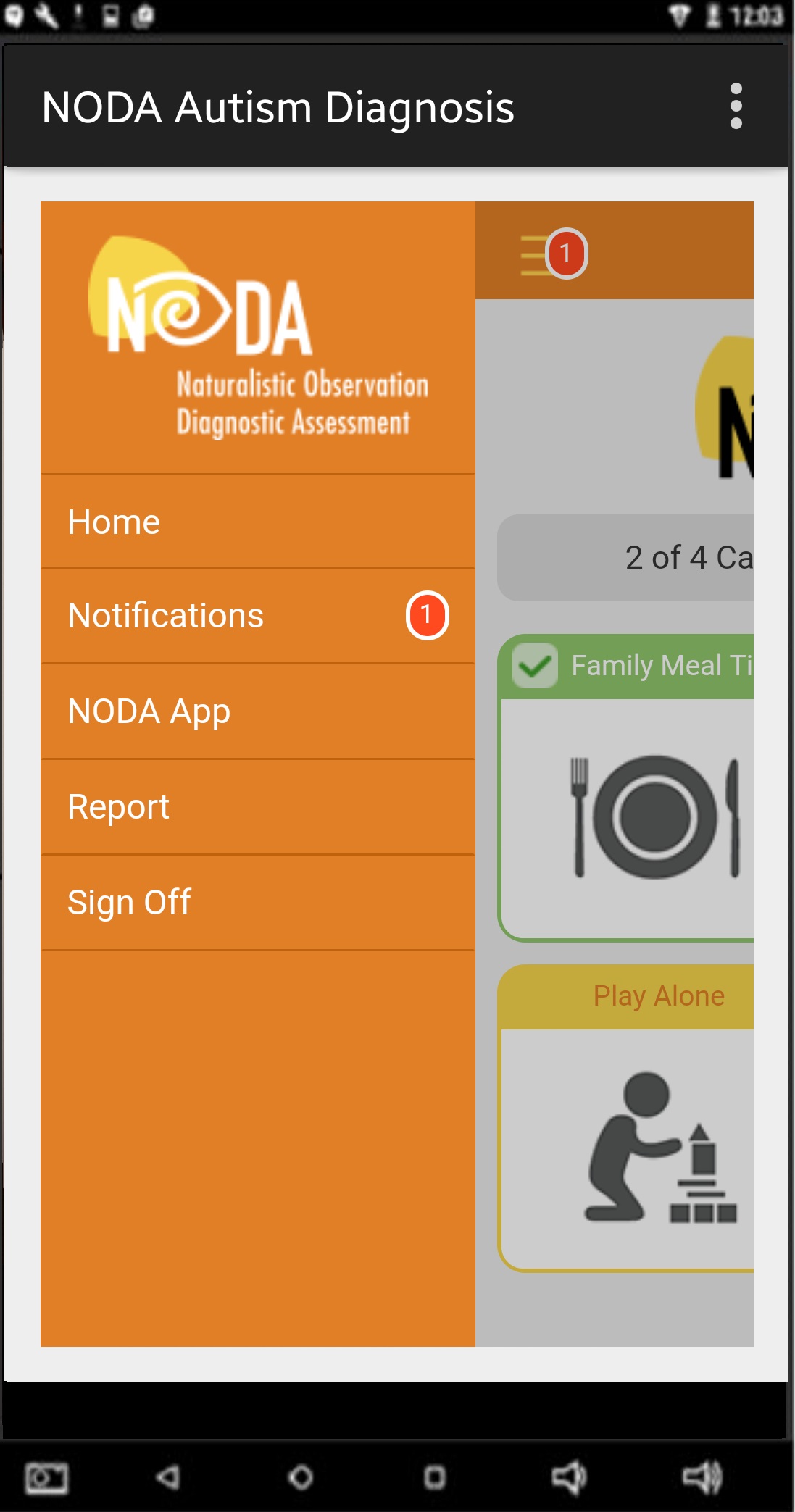Dr. Gwen Mitchell will be presenting on NODA
 Dr. Gwen Mitchell will be presenting on NODA at the Pacific Rim International Conference on Disability and Diversity next month. Her presentation, “Autism Diagnosis in the Child’s Natural Setting” is on October 9th at 1:40pm.
Dr. Gwen Mitchell will be presenting on NODA at the Pacific Rim International Conference on Disability and Diversity next month. Her presentation, “Autism Diagnosis in the Child’s Natural Setting” is on October 9th at 1:40pm.
Dr. Mitchell is a professor at the University of Idaho’s Center on Disability and Human Development where she directs the clinical services and interdisciplinary training programs. Her teaching cognate includes disorders of childhood and adolescents, and leadership education in neurodevelopmental disorders. The majority of her direct service work is in assessment of neurodevelopemental disorders. Dr. Mitchell is also a school psychologist and works directly with two K-8 schools and the Idaho Virtual Academy in Moscow, ID.